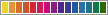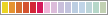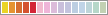Fair Dinkum,,,,, to upload a pic in association with a post,,,, ( 750 kb Max )
And yet to place a pic associated with an advert on Used Guns they have a generous Max of 2 Mb.
What is the go ?????????????


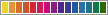
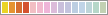

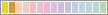
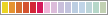
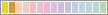
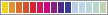
boingk wrote:Because they pay $25 a post over on usedguns. Here we don't pay a cent unless we want to.
Space is always expensive, and it adds up quick. I use google pics, its free and easy. Just make a shared album and link the image.