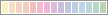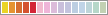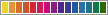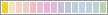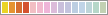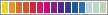I have to especially thank G-Swiss!
Rather than trying to educate me in how to do this myself, he simply requested the scan, did it, and sent me back the files, he must've realised that would be far quicker than trying to teach somebody that is simply never going to get it - thanks G

I want to assure everybody that I do understand the frustration involved in trying to explain something that I do know is pretty basic. My situation is far from unique, but is somewhat complicated. I suffered an acquired brain injury after getting hammered by viral encephalitis in 1999. I came through it far, far better than many other people I know (a mate spent years relearning how to walk and feed himself), but it did leave me with permanent damage to parts of my brain. I was never hospitalised - being self-employed, I simply continued working through it until I eventually fell apart, and spent three years in bed. Primarily the damage is in the hypothalamus, which manages the basics like sweating, yawning, sleeping, waking, shivering, hunger, temperature control, the sorts of things that most people never have cause to think about. More of an issue is in trying to learn new things, things I wasn't already familiar with before then. From the inside, it seems to me that when I learn something new it gets written to a new part of my brain. If that part is damaged then it simply doesn't get retained, or perhaps it is there, but is not able to be retrieved when needed. Relearning it helps not at all, I think when you learn something very similar you automatically park it in the same place - which is not helpful for me

For example, I ignored auto electrics when I was younger, simply because I loved building engines instead. Which means that no matter how often I have it explained to me (which is very, very regularly), I have never retained anything related to auto-electrical systems, and don't expect that I ever will. Thankfully I did have some interest in electronics as a kid and enjoyed building the electronic project kits that were common back then, so I do at least understand the basics of electricity, usually sufficient to diagnose most minor issues. I'm also thankful that I did have some wide and varied interests when I was younger, as I have retained everything I learned in my early life, like shooting, reloading, motorcycle riding and racing, engine building, construction, and lots of other things - more than enough important stuff to keep myself entertained

The injury also gave me the advantage of not retaining books and movies. I do retain how I "felt" about them, so I know whether I liked something, but it lets me indulge in them over and over and enjoy them again

So, thank you to everybody that did try, my inability to take it in is no reflection on your own efforts to assist.